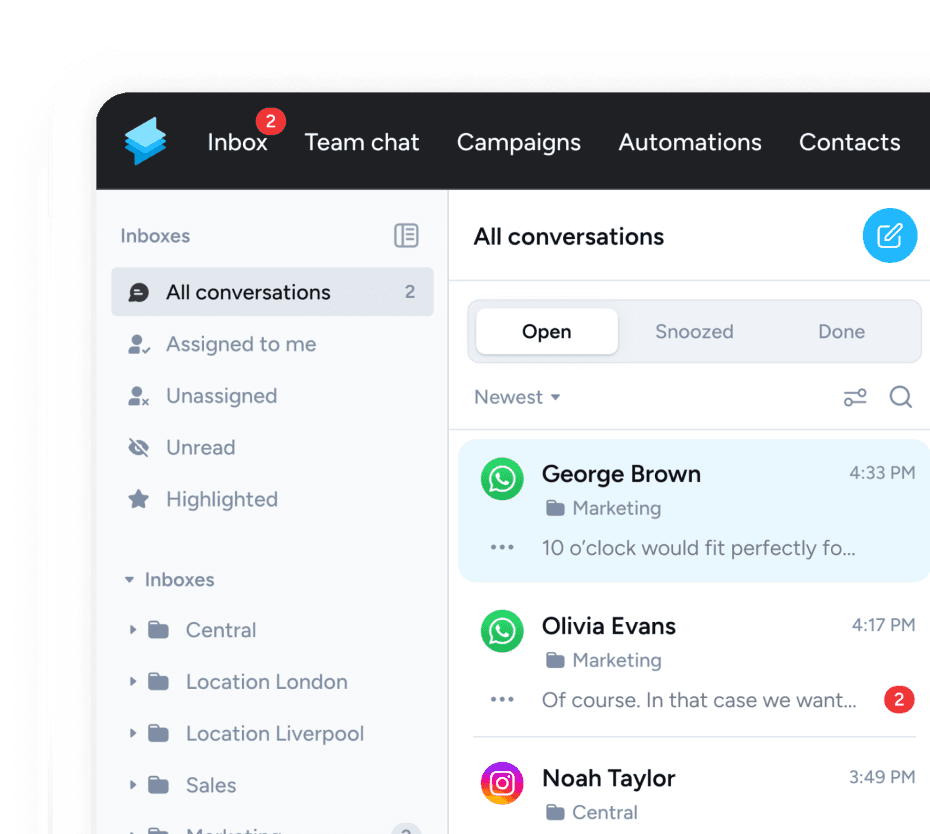WhatsApp Channels are public channels, similar to a profile on other platforms like Instagram, that users can subscribe to to stay updated and informed about brands, people or specific topics. The feature is similar to channels on the Telegram messenger, and is quickly becoming an important marketing tool for influencers, businesses and others.
WhatsApp describes its Channels feature as “an optional, one-way broadcasting feature within WhatsApp, separate from private messaging, designed to help people follow information from people and organizations that are important to them.”
In this article you will learn
- What WhatsApp Channels are
- How Channels work
- About the costs of WhatsApp Channels
- How to use Channels data complient
- About the restrictions and guidelines for using WhatsApp Channels
- How to create a WhatsApp Channel for your business
- The difference to WhatsApp Newsletters and Telegram Channels
What are Channels on WhatsApp?
In 2023, WhatsApp introduced a new feature: Users can now create and subscribe to WhatsApp channels. Unlike WhatsApp Newsletters and WhatsApp Broadcasts, channels are not based on a list of existing contacts, but are similar to social media profiles that users can follow.
Unlike Newsletters and Broadcasts, Channels do not allow businesses to send messages to users to start personal conversations, but are intended to be used to share updates. Users can add quick reactions, similar to likes, but cannot send messages as replies. Channels are therefore a more linear way of communicating than conversations, but also do not require a double opt-in like newsletters do.
According to WhatsApp, the goal is to introduce a broadcasting feature that focuses on privacy. The personal information of administrators and subscribers should be secure and not publicly available.
This means that Channels have a big advantage over groups. Because no user information is shared with other subscribers, Channels are data-compliant and can therefore be used by businesses.
How do Channels work?
On 13 September 2023, it was announced that WhatsApp Channels would be available in 150 additional countries - including the EU. The feature has previously been tested in Singapore and Colombia. As of today (March 2024), the biggest channel, apart from WhatsApp itself, is Real Madrid with 47 million followers, compared to 154 million on Instagram.
The new feature is not yet available to all users, but only to business accounts. Private users cannot create a WhatsApp channel, they can only subscribe to it.
Channels cannot yet be created and used through the WhatsApp API. Meta has not yet announced whether this feature will be available for the API in the future.
How do users subscribe to a WhatsApp Channel?
Channels are not listed in the conversation history, but can be viewed in the Updates tab (formerly the Status tab), where users can also see their contact's status. The downside is that users have to actively switch to the Updates view to read messages posted in a channel.
Part of this feature is a channel list, which allows WhatsApp users to search and filter for specific channels. By default, the list is filtered based on the country code of the phone number and the user's language selection.
Businesses that have created a WhatsApp channel can also access a link that allows users to subscribe to the channel.
How do users unsubscribe from a Channel?
As with any social media profile, users can unsubscribe. However, end users cannot "delete" or completely opt out of the feature. The feature will automatically be available on the smartphone when the app is updated.
What does a WhatsApp Channel cost?
WhatsApp Channels are currently a free feature of the WhatsApp Business app. Unlike Conversations, businesses do not have to pay for messages, but can only broadcast their updates, not engage with followers.
Channels cannot currently be managed through the WhatsApp API, so businesses affected by the GDPR may have to choose between Channels or using WhatsApp for conversations. As the WhatsApp Business App is not considered GDPR compliant, businesses wishing to use Channels will not be able to use the same account for messaging.
Although no announcements have been made, it is likely that WhatsApp will also add Channels as a feature for the WhatsApp Business platform (API) in the future, as well as introduce paid advertising products for Channels.
Learn more about the costs of using WhatsApp effectively for Marketing in our comprehensive Pricing Guide. 👉 WhatsApp Business Pricing Guide
Are WhatsApp Channels data complient?
Unlike a WhatsApp group, subscribers to a WhatsApp channel cannot see who has subscribed to the channel.
It is also impossible to understand how someone is interacting with the content of a channel. Your name, phone number, profile picture and reactions are invisible to other participants. Your own contacts in your phone book cannot see which channels you are subscribed to.
However, administrators of a WhatsApp channel may be able to see information such as profile pictures. As a subscriber, you are not completely anonymous.
Currently, WhatsApp channels can only be created through the WhatsApp Business app. This app should be viewed critically in light of the current General Data Protection Regulation. Unlike the WhatsApp API, the WhatsApp Business app can access contact data stored on the smartphone.
A GDPR-compliant alternative for businesses is the WhatsApp newsletter. This feature is only available to users of the API.
The API does not have its own user interface and cannot be easily installed on a smartphone. Businesses can access the API through providers such as Superchat and business providers such as 360dialog.
If you use Superchat, all data is stored by us and our WhatsApp Business Solution Provider (BSP) 360dialog in Germany. In addition, the API does not have access to a smartphone's address book.

Learn more about how to use WhatsApp Business and ensure compliance with all major international data privacy standards, including the GDPR (EU), CPRA (California) or similar laws in the US, or the DPDP (India).
Restrictions and guidelines for using WhatsApp Channels
WhatsApp has established guidelines to restrict the use of WhatsApp Channels. Violation of these guidelines may result in the closure of a channel or even the suspension of the WhatsApp Business account and all associated numbers.
The following content is prohibited by WhatsApp:
- Sharing content that could cause serious harm to people
- Sharing content that could cause serious harm to people
- Fraud
- Age inappropriate content
Sharing content that could cause serious harm to people This includes any content that facilitates the exploitation of people, including through human trafficking, or the sharing of content that depicts, threatens or promotes sexual violence, sexual assault or sexual exploitation, including content that sexually exploits or endangers children (including child sexual abuse material), or that supports violent extremist or criminal organisations or individuals. Channels must also not be used to share intellectual property that they do not have the right to use.
Sharing content that could cause serious harm to people This includes any content that poses a credible threat to public safety or personal security, that incites violence, that organises or co-ordinates violent or criminal activity, or that encourages suicide or self-harm.
Fraud This may include any content that attempts to deceive, impersonate, or intentionally misrepresent or otherwise defraud, scam, or exploit WhatsApp or our users.
Age inappropriate content This may include any content that is excessively violent or graphic, or that contains sexually explicit content or pornography, as restricted by app stores. It is also prohibited to share content that promotes commercial sexual services or transactions involving regulated or restricted goods.
All details on WhatsApps Channel Guidelines.
How to create your own WhatsApp Channel!
Creating a channel is generally similar across all devices. How to create a WhatsApp channel using the WhatsApp Business app:
Creating a WhatsApp Channel on Android
- Open the WhatsApp Business app and select the Current tab.
- Click the plus sign and select 'New Channel'.
- Enter a name for the WhatsApp channel. This can be changed later if required.
- Select a description and profile picture for the channel.
- Click 'Create Channel'. Done!
Creating a WhatsApp Channel on iOS
- Open the WhatsApp Business app and select the 'What's New' tab.
- Click the plus sign and select 'Create Channel'.
- Enter a name for the WhatsApp channel. This can be changed later if required.
- Select a description and profile picture for the channel.
- Click 'Create Channel'. Complete!
Creating a WhatsApp Channel on a PC
- Open WhatsApp Business in your Browser or the with the WhatsApp Business Desktop App on your PC and go to 'Channels'.
- Click on 'Create Channel'.
- Enter the name of the channel.
- Add a channel description and a channel picture.
- Select "Create Channel". Done!
Channels with a green check mark have been verified by WhatsApp.
How to verify your WhatsApp Channel
In 2024, WhatsApp began testing verified badges for WhatsApp Channels. Verified Channels are based on meta-verified business accounts, meaning that businesses must have a verified WhatsApp Business profile to have the green verification tick shown next to their channel.
Official verification and the green tick are not required to use WhatsApp Business. However, the badge gives the account a higher reputation among users and creates even more trust. This is also because users are already familiar with official accounts from other platforms such as Instagram or Twitter. It is therefore in a business's best interest to be featured on WhatsApp.
WhatsApp channel vs. WhatsApp Newsletters
The difference between a WhatsApp Channel and a WhatsApp Newsletter is the way the messages are sent. In a WhatsApp Channel, messages are not sent directly to users, they have to actively navigate to the updates section and open the channel. Users are also unable to reply to the message. The communication is therefore one-way and is ideal for communicating information to a large audience.
With a WhatsApp newsletter, businesses can send a message to a selected group of people. Recipients then receive the message as a single chat on their smartphone. In the WhatsApp Business app, this can be done using the broadcast feature, which is limited to 256 users. Using the WhatsApp Business API, for example through a solution provider such as Superchat, you can also send WhatsApp newsletters to more contacts.
In summary, the channels are suitable for broad communication with many subscribers. WhatsApp newsletters, on the other hand, are more suitable for specific information that needs to be sent to a selected group of recipients and can be used to encourage a personal conversation.
Learn more about WhatsApp Newsletters and why they're so much more effective than traditional email newsletters. 👉 WhatsApp Newsletter Guide
WhatsApp Channel vs. Telegram Channel
Is WhatsApp competing with Telegram's popular Channel feature? Here's a quick look at the differences between the two communication channels.
How does a Telegram channel work?
A Telegram channel allows users to send information and content to a large number of subscribers. Unlike group chats or personal chats, a Telegram channel allows for one-way communication, where administrators can send content to subscribers without them being able to communicate with each other.
Larger files such as videos or documents can be shared at high speed without compromising quality. Channels can be public, where anyone can find and subscribe, or private, where access is by invitation only.
The WhatsApp channel works in a similar way
Although some features are similar to normal WhatsApp chats, WhatsApp channels are more of a one-way conversation. Followers cannot reply or interact with admins. The admin's phone number and profile photo are hidden, as are the personal details of the participants.
The chat is not currently end-to-end encrypted in order to reach the widest possible audience. Channel history is stored on WhatsApp's servers for up to 30 days. In the future, WhatsApp will work on encrypted channels for a limited audience.
WhatsApp account owners have the ability to regulate the channel in a number of ways, including deciding who can follow the channel. Screenshots and redirects can also be blocked.
At first glance, the features seem very similar. It remains to be seen how the new feature will develop and how the issue of privacy will be addressed.
With Superchats Universal Inbox feature, you can receive and reply to WhatsApp and Telegram messages, as well as many other messengers, SMS and email.
Conclusion
WhatsApp Channels are an interesting marketing tool for influencers, businesses or other organisations and public figures. They work similarly to public profiles on platforms such as Instagram or Facebook. The feature is free and, unlike the features in the WhatsApp Business app, is data compliant and gives access to WhatsApp's huge user base. However, unlike WhatsApp newsletters, Channels do not facilitate personal conversations, but instead focus on broadcasting updates. Users cannot reply directly to Channel messages, which means that businesses cannot take advantage of a messenger for marketing purposes.
Because Channels cannot yet be managed through the WhatsApp API, businesses currently have to choose between using WhatsApp as a conversational tool or as a linear broadcast channel.