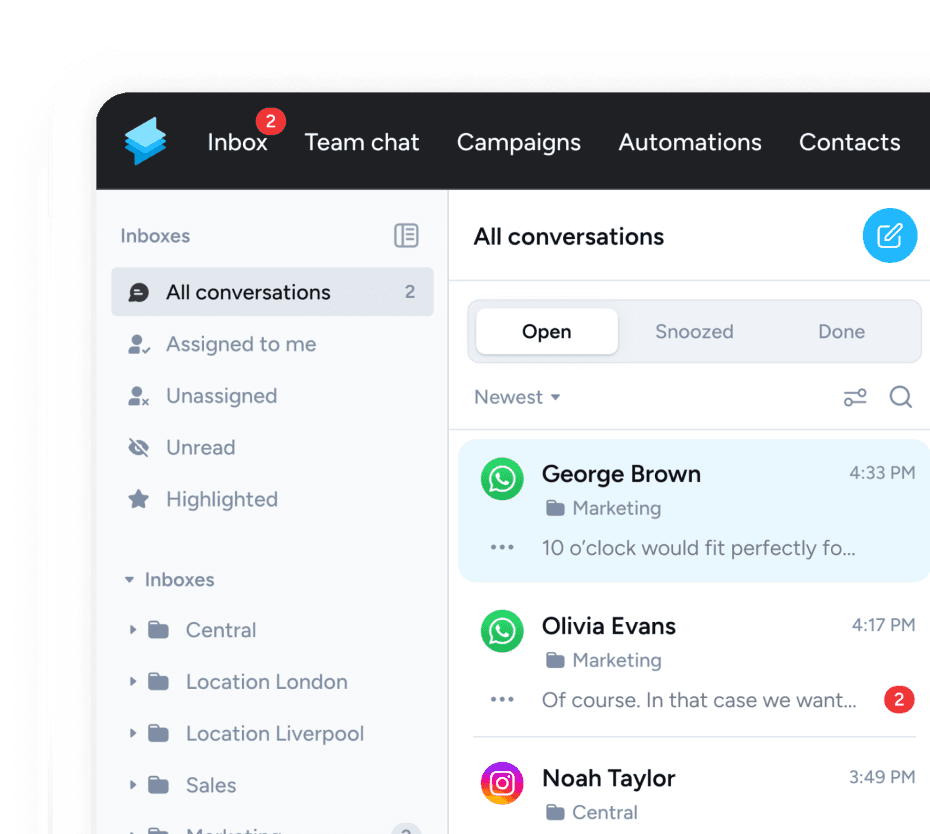💡 Exclusive content about the use of Superchat and WhatsApp Business. Subscribe now via WhatsApp and become a messaging expert!
After a short hiatus, WhatsApp newsletters made a comeback in June 2021. With a new name, new features, and new guidelines, it's finally possible to send messages to more than 256 contacts again.
The original feature was banned in 2019 because there were few, if any, rules for sending newsletter messages, which led to users being spammed with messages. Even though the old feature was always in a legal gray area, WhatsApp newsletters were part of everyday life for many businesses, but did little to prevent abuse. Arguing that WhatsApp was never intended for mass messaging, the feature was removed in 2019.
However, with the growing popularity of WhatsApp Business, Meta recognized the potential for businesses and expanded its offering for commercial users. With Promotional Messages, businesses once again have the ability to proactively engage with customers.
What are WhatsApp newsletters?
WhatsApp newsletters are also known as promotional messages or marketing notifications. These messages are proactively sent by businesses to their contacts to provide updates, information or offers.
Examples of marketing messages sent via WhatsApp include
- Product recommendations
- Customer reactivation
- News and updates
- Special offers (e.g. Black Friday)
WhatsApp newsletters work much like a traditional email newsletter. But instead of getting lost in cluttered email inboxes, WhatsApp newsletters go where they are seen.
How does the new WhatsApp newsletter ensure data compliance and prevent spam?
Although never officially stated, the original newsletter feature in WhatsApp was retired due to abusive behavior.
The good news is that sending newsletters via the WhatsApp Business API now has strong technical guardrails in place to prevent spam and ensure compliance with all major international data privacy standards, including the GDPR (EU), CPRA (California) or similar laws in the US, or the DPDP (India).
Unlike the WhatsApp app or the WhatsApp Business app, the API does not allow WhatsApp to access a user's address book, and all messages are sent encrypted as usual.
Contacts must also opt-in to receive marketing notifications. This means that customers must provide consent, known as opt-in, and be informed of all relevant privacy policies. Using the WhatsApp Business API, you can collect newsletter opt-ins directly in a WhatsApp chat. Learn more in the guide below.
Additionally, businesses must create WhatsApp newsletter templates that have been approved by Meta before sending.
WhatsApp newsletter vs. broadcast - what's the difference?
WhatsApp broadcasts can be sent by both personal users and users of the WhatsApp Business app. A broadcast list is used to send messages to multiple contacts at once.
One of the main differences from the real WhatsApp newsletter is that each broadcast list is limited to a maximum of 256 contacts. In contrast, the WhatsApp newsletter no longer has a fixed contact limit. While the newsletter could previously be sent to up to 1,000 recipients, Meta now divides WhatsApp Business accounts into quality levels. The more active a business is on WhatsApp Business and the higher the quality of their content, the more messages they can send per day.
For the message to reach customers, they must have the business number in their address book.
WhatsApp Newsletter - Is Conversational Marketing the Future?
The way we communicate with each other has changed dramatically in recent years and decades. Most people rarely pick up the phone, and messengers like WhatsApp are increasingly replacing traditional communication channels. The term "conversational marketing", i.e. marketing in the form of conversations via messengers and chatbots, is becoming increasingly common in marketing.
Globally, more than 2 billion people regularly use WhatsApp and more than 140 billion messages are sent worldwide every day. The numbers speak for themselves.
Although email is still the most used medium for sending messages worldwide, this is mainly due to business use and spam. In most countries messengers like WhatsApp have overtaken email as the most popular channel for personal use already in the late 2010s, and WhatsApp is the leading the way. But WhatsApp is also conquering the business market, and it won't be long before more text messages are sent than emails overall.
More than 500 million businesses already rely on WhatsApp's business solutions. The messenger is particularly impressive, with an open rate of over 90 percent and a very fast response time from recipients.
| Opening rate | ~20 % | >90 % |
| Conversion Rate | ~1,5 % | >5 % |
| ⌀ Response Time | ~90 minutes | ~90 seconds |
In 2022, approximately 65% of messages sent by customers to businesses were handled through WhatsApp. This figure refers to businesses using Superchat in 2022.
It is also clear that the popularity of WhatsApp newsletters has increased significantly by the end of 2022. For example, businesses are using the messenger to inform customers about important promotions such as Black Friday. Detailed data on WhatsApp API usage and superchat campaigns can be found in the 2023 Messaging Report.
Customers prefer to engage with companies through chat, especially when it comes to information or service requests. Why is that? Because it is easy to use, fast, and intuitive.
Questions can be answered quickly, order updates are easy to find, and in the best cases, orders can be placed directly through WhatsApp. It all adds up to an even simpler and more intuitive customer experience.
The benefits of WhatsApp Newsletters at a glance
- Keep messages out of customers' spam folders.
- Easy to create with just a few clicks, no time-consuming designs.
- The open rate for WhatsApp messages is over 90 percent.
- The WhatsApp newsletter looks the same on all devices.
- Modern and high-quality user experience.
How to create a WhatsApp newsletter
WhatsApp marketing campaigns are ready to send in moments. However, there are a few requirements that need to be met before you can send:
- Send only through the WhatsApp Business API.
- Contact opt-in is mandatory.
- Newsletters can only be used through authorized templates.
- In Germany, there are several providers that give businesses access to the WhatsApp API. However, a WhatsApp campaign feature is not always included.
Whether you use Superchat or another provider, creating a WhatsApp newsletter campaign will most likely be similar:
- Define the goals and content of the newsletter.
- Create a WhatsApp template and wait for approval.
- Create the campaign, select subscribers and send.
- Track and analyze your WhatsApp newsletters.
So before you send the newsletter, you need to know what you want it to accomplish. What is the topic of the campaign? Who is your audience? When should it be sent?
The goals and content of WhatsApp newsletters vary. Typical goals include generating sales or increasing customer satisfaction.
The design of the newsletter has a big impact on the success of the campaign. WhatsApp templates can be enhanced with other elements in addition to text. Creative messages that include images, videos, emoticons or buttons stand out and are remembered by recipients.
Use building blocks! Personalized content and personalized wording is usually best received by customers.
Use building blocks! Personalized content and wording is usually best received by customers. Once the template is created and approved, the WhatsApp newsletter is ready to send. It is important that the marketing notification is only sent to contacts who have opted in.
Superchat allows you to analyze the newsletter campaign after it has been sent. You can see how many contacts received the message, how many times the newsletter was opened and how many responses you received. You can also send your own discount codes or exclusive offers as part of the newsletter and then analyze how often they are used.
What is the best image format for WhatsApp newsletters?
In addition to text, visual design plays an important role. Images are most often sent to enhance the newsletter or to highlight specific information and products. The table below shows when to use which image formats:
| Format | Advantages | Disadvantages |
|---|---|---|
| Square | Safe option and is ideally displayed in the preview | Takes up a relatively large amount of space in the message |
| Portrait | Suitable if the image (e.g. a specific product) should be in focus | Takes up a relatively large amount of space in the message |
| Transverse format | Always displayed in full in the preview and in the message | Not suitable if the focus should be on the image |
WhatsApp newsletters with opt-in only
In order to send WhatsApp newsletter campaigns, users need to opt-in. This is a basic requirement for using this feature.
Sending a newsletter via WhatsApp without first opting in is a violation of WhatsApp's policy and many privacy laws. Violations may result in account suspension and, in the worst case, legal action.
What is opt-in and why is it important?
Before you send a newsletter, you need to know who you can send it to. Are you even allowed to contact your customers via WhatsApp at all?
When it comes to general communication via WhatsApp, a standard opt-in is sufficient. For example, if a customer contacts the company via the website, the company will inform the customer about the applicable data protection regulations and the use of WhatsApp Business, e.g. via Superchat.
While not all countries require you to collect an opt-in to send newsletters, it is generally considered best practice and will improve your user experience. In this case, the opt-in must explicitly refer to receiving marketing content.
There is also the option of obtaining a double opt-in from subscribers. In this case, the recipient receives a notice of the privacy policy or marketing consent notice and then must confirm their opt-in via a website link. However, a single opt-in is usually sufficient.
What are the requirements for a WhatsApp newsletter opt-in?
In order for a contact's consent to meet WhatsApp's or Meta's requirements, the following conditions must be met:
- It must be clear that the person agrees to receive the messages.
- The company name must be clearly identifiable.
- Companies must comply with applicable laws (GDPR).
- It is also advisable to communicate the nature of the messages. It should be clear what content the person is signing up for and how often that content will be sent.
Where there is an opt-in, there must also be an opt-out. How users can unsubscribe from the campaign can be communicated directly when they sign up, in the newsletter itself or on the website.
The user experience should be at the heart of the opt-in and opt-out process. Both should be designed to be as simple and intuitive as possible for customers.
Best practices for acquiring new newsletter subscribers
There are many ways to run a successful WhatsApp campaign. There are several ways to generate new subscribers and opt-ins.
Website registration
A popular method is a pop-up on your own website. This can be displayed on specific product pages or categories to generate targeted newsletter subscribers. Many companies incentivize new subscribers by offering a discount. Again, it is important to point out the privacy policy.
You can also get the consent directly through WhatsApp. This can be done using keywords, for example.
Opt-in via WhatsApp Business
If a prospect or customer wants to sign up for the WhatsApp newsletter, they simply need to send the keyword, such as "sign up," to the business account. They will then receive a confirmation that they have signed up for the newsletter.
Merchandising stands and posters
If you have a brick-and-mortar store or a high-traffic location, you can promote your newsletter with a poster or display, preferably with a QR code. If you also contact customers by mail, have an online store, or ship products regularly, you can also include a card in your letters or packages.
Click-to-Chat ads and Stories
If you are active on social media or even advertise on Facebook or Instagram, you can also use them to drive customers directly to your WhatsApp business chat and subscribe to your newsletter.
For example, you can use click-to-chat ads that lead directly to WhatsApp instead of a social media profile or your website to start a conversation. You can also use links in Stories, such as on Instagram, to direct users to your newsletter.
Unsubscribing is also be controlled by a keyword. Simply let recipients know that the keyword "unsubscribe" will stop sending messages.
Sending WhatsApp newsletters with Superchat
Superchat gives you the tools you need to digitize and modernize your communications. The Messaging Suite gives you access to the WhatsApp API, including features like the WhatsApp Business Newsletter. You can create WhatsApp templates, send campaigns and analyze them in no time.
You can also take advantage of the universal inbox that combines all of your important channels. This includes major channels such as Facebook, Instagram, Telegram, SMS and email.
See the key features of Superchat at a glance:
- All your communication channels in one universal inbox
- Use WhatsApp Business with multiple users and in a privacy-compliant way
- Send newsletters directly from WhatsApp Business
- Multi-channel webchat widget for your website
- Create message templates and out of office notes
- Add notes to internal conversations
- Manage and track online reviews
- Automate workflows with Zapier and Superchat
- Team chat for internal communication
Want to use the WhatsApp newsletter with Superchat and learn more about the messaging suite? Simply contact us via WhatsApp.