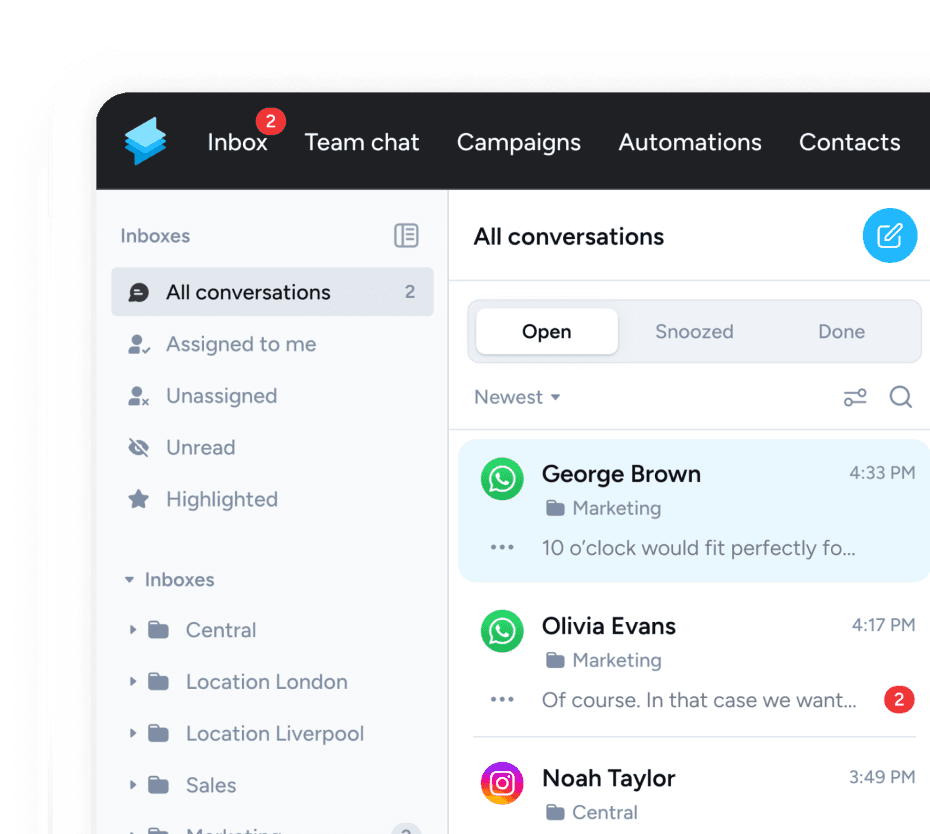Many companies already use WhatsApp for customer service. In addition, WhatsApp Business is ideal for scheduling appointments with customers.
In our article, we provide you with all the relevant information!
Appointments via WhatsApp, is that even possible?
The short answer is, yes. There are various ways to use WhatsApp to schedule appointments. Especially if you already have customer contact via WhatsApp, the messenger is ideally suited for making appointments with customers.
Why is WhatsApp suitable for making appointments with customers?
WhatsApp is part of everyday life for most people. In addition to private conversations, contact with companies is also becoming more natural. Meta itself has also recognized the potential of the messenger and is continuously developing its business solutions.
With the WhatsApp Business API, companies have the opportunity to use the messenger GDPR-compliant. So why not use it to make appointments?
That's why you should make appointments via WhatsApp:
- Your customers already use WhatsApp daily and are familiar with it.
- Users don't have to download an extra app to book appointments with you.
- Automations simplify appointment booking for you and your customers.
On the one hand, the Messenger is used to make new appointments. On the other hand, WhatsApp Business is suitable for reminding customers or patients of upcoming appointments. If people do not show up for an appointment, in most cases, it is because the appointment was forgotten.
This problem is quantified, for example, by a study conducted by the University of Lübeck. The study investigated the reasons for no-shows in the northern German health system. Almost 70 percent of the participants said that they had not kept appointments because they had simply forgotten.
Making appointments via WhatsApp
The easiest way to make appointments is directly via chat. But how do you get customers to book an appointment via WhatsApp?
Generate new appointments via WhatsApp
There are several ways to refer customers to WhatsApp. Probably the most important one is via the company's website. WhatsApp Business can be integrated there in different ways:
- Wa.me link
- WhatsApp QR Code
- WhatsApp Chat Button
- Webchat
The WhatsApp QR code can also be used on-site, e.g. in shops or on business cards and brochures. As soon as people scan the code, a chat with the company account is opened.
Use the free generator from Superchat → WhatsApp QR code & link generator.
In response to the message that came via the link or QR code, an automated response can be created. This can contain, for example, a link to a calendar app or further information on booking an appointment.
Make appointments with existing customers or patients
Was the last visit to the hairdresser a while ago? Or has a patient not yet made an appointment for the annual check-up? Via WhatsApp Business, customers are reminded to make a new appointment within a few clicks.
Why is this important? On the one hand, companies or clinics remain in the memory of customers or patients. On the other hand, the customer experience is simplified.
Via the WhatsApp API, you can proactively send messages to customers to remind them to book appointments. It is important that you obtain the permission of the recipients beforehand and point out applicable data protection regulations. The active sending of WhatsApp messages is only really permitted in this way.
The best way to remind existing contacts to book a new appointment is to use WhatsApp templates. These can be personalized and supplemented with text modules. Compared to telephone reminders, the templates save time and resources when booking appointments.
These templates help with scheduling appointments via WhatsApp.
As mentioned earlier, forgetting an appointment is the most common reason for no-shows among customers or patients. WhatsApp Business allows you to easily and automatically send appointment reminders or updates about upcoming appointments. With Superchat, you can create personalized1 templates and send them to contacts via WhatsApp.
Hello [first name] 👋
Thank you for your request and your interest. Unfortunately, your desired date is no longer available. As an alternative, we can offer you the following options: 👉 [free text] [free text] [free text] [free text] [free text] [free text] [free text] [free text].
We look forward to your feedback and to welcoming you soon [free text].
Sincerely,
[Current User First Name] from [Company Name].
Hello [First name] 😊
please remember your upcoming appointment on [free text]. In case you can't make your appointment, please give me a quick shout! 💬
Best regards
[Current User First Name] from [Company Name].
Hello [First name] 👋
We would like to remind you that you wanted to make an appointment with us. Please contact us or book your appointment directly online: [URL]
Thank you very much and kind regards
[Company name]
Booking customer appointments via Superchat
Superchat gives you various options for booking appointments with your customers via WhatsApp. In addition to practical WhatsApp templates, you have the option to create further automations via Zapier.
Zapier x Superchat → Workflow Automation with WhatsApp Business
For example, you can connect calendar apps to Superchat to send reminders to leads or customers.
Want to learn more about how Superchat can help you assign, schedule and remind appointments via WhatsApp? Just send us a message via WhatsApp.