Do you want to send automatic WhatsApp messages based on business events in your CRM, marketing automation or store system?
With the WhatsApp Business API, Superchat and Zapier you can realize this and many other workflow automations!
We will also give you an introduction to Workflow Automation and discuss the limitations of automations in the WhatsApp Business App.
You will find the following information in this article:
- Introduction to Workflow and WhatsApp Automation.
- Difference between the WhatsApp Business App and WhatsApp Business API
- Different WhatsApp automation options in detail
What does Workflow Automation mean?
Workflow automation comprises the automation of various work processes - an otherwise manual sequence of activities is instead automated and autonomous on the basis of an IT infrastructure.
The basis for an automated workflow are defined process rules.
Introduction of Process Rules
Basically, process rules consist of simple IF > THEN statements: IF a certain event X occurs, THEN activity Y will be executed.
Process rules are often more complex in practice. Activities are subject to possible parallelizations (AND) and conditionings (OR).
Parallelization is simple to understand. Two or more activities can take place simultaneously or independently of each other (do not have to take place one after the other).
Different activities can also be triggered based on certain conditions. Condition A or B determines whether activity A or B is performed.
Any number of conditions can be set.
Such activities can also be subject to event-based conditions. For example, actions are performed based on a time-based event.
WhatsApp Business App and WhatsApp Business API
With the WhatsApp Business App and the WhatsApp Business API, Meta provides two products that you can use in your company.
While the WhatsApp Business App is a complete application, the WhatsApp API is merely an interface to WhatsApp's services and functions.
So you can use the Business App directly and it is free of charge, but it has some restrictions (e.g. use of max. 5 devices; 1 cell phone, 4 desktop devices) and is mainly aimed at sole traders and small businesses.
The WhatsApp API, on the other hand, offers the full functionality of WhatsApp for businesses. Theoretically, you would have to develop your own applications based on the API in order to use WhatsApp here.
However, there are numerous solution providers that provide you with complete messaging platforms for corporate use and act 100% GDPR-compliant.
The WhatsApp Business App offers limited Automations
In direct comparison with the API and Zapier, automations in the Business app are rather limited.
Currently, in the business app you can:
- Add fully automated out of office messages
- Create semi-automated quick replies The latter are message templates created by you, which you can invoke by command directly in the chat.
These are suitable, for example, for answers to frequently asked questions from your customers. However, you have to send them manually.
WhatsApp Automation with Zapier and the Business API
What is Zapier?
Zapier is a software-as-a-service provider and provides you with a comprehensive platform to create and manage automations.
In doing so, Zapier is the leader in the automation market, thanks in part to the company's extensive integration offerings.
With Zapier, you can easily create workflow automations along more than 5,000 apps.
For small and medium businesses, we recommend Starter or Professional plans from Zapier. If you only want to create simple automations without parallelization or conditioning, the free plan is already sufficient. However, "Premium" apps are missing here.
How does Zapier work?
Zapier's functions are based on the process rules described in the beginning.
First, you select an app as a starting point and specify a Trigger or event in that app that will trigger your workflow automation.
Next, you determine the Action or activity that should be performed automatically in another or the same app.
Trigger and action are connected with a so-called Zap.
You can also run multiple actions at once, using Multi-Step Zaps.
In addition, you can use Paths and Filters to add various conditions and requirements on the basis of which actions are triggered.
Use Zapier's Quick-Start Guide to learn more about the platform's capabilities.
Superchat + Zapier
With its numerous integrations, Zapier is the cornerstone for realizing the full potential of Workflow Automations with WhatsApp Business.
However, Zapier does not currently offer a direct integration for WhatsApp, but you can build corresponding Workflow Automations with integrations for Solution Providers!
The Superchat integration provides you with an action for sending messages on WhatsApp that can be integrated into your Zapier workflows. This allows you to get people into chat at various touchpoints, within your business processes.
While the WhatsApp Business App allows you to create simple automations that are exclusive to the app, Zapier and Superchat allow you to integrate WhatsApp Business Automations into your entire software ecosystem.
We regularly update the use cases listed here. So feel free to check back to get new ideas for your workflow automations.
You can find the following Zapier App categories in our Use Cases:
- Lead Ad Platform (e.g. Facebook)
- Lead form app (e.g. Typeform, Google Forms)
- CRM Platform (e.g. HubSpot)
- Calendar App (e.g. Calendly, Google Calendar)
- Team chat app (e.g. Slack, Microsoft Teams). Of course, you can interchange the apps presented here. Depending on which platforms and apps you use.
Zapier provides an intuitive editor that you can use to create your workflow automations.
Use Case 1: Lead Ad Platform + Superchat
Are you running ads on Facebook? Then you can select "lead generation" as the "campaign objective".
With this automation, leads receive an automatic message (e.g. a welcome text) after they have filled out the corresponding form and deposited a WhatsApp number.
Use Case 2: Leadform App + Superchat
This automation works the same as the first use case. The difference is that we use a leadform app like Typeform. Again, you can create forms that potential leads fill out.
Links to your Typeform forms are flexible to use here. You can integrate them at different touchpoints like your website, in emails or social media posts.
Use Case 3: Leadform App / Lead Ad Platform + Teamchat + Superchat
In this use case, we expand the apps used from the first two use cases to include a team chat like Slack.
Not only sends this an automated message to your lead via WhatsApp, but also allows you to notify employees internally.
This enables sales to respond faster to leads, recruiters to respond faster to applicants, and your support to respond faster to customers.
Use Case 4: CRM + Superchat
Do you use customer relationship management systems like HubSpot or Salesforce?
Automations between CRM systems and Superchat can also be helpful for other touchpoints within the customer journey.
For example, update an existing customer's (individual or company) information in your CRM system, based on specific business events, while sending individualized WhatsApp messages.
Use Case 5: Leadform App / Lead Ad Platform + CRM + Superchat
In addition to Use Case 4, you can also connect Leadform Apps and Lead Ad Platforms with your CRM, e.g. to automatically create an entry in your system for new leads.
Use Case 6: Calendar App + Superchat
With workflow automations between Calendar Apps and Superchat, you can, for example, send reminders to leads or customers about the upcoming event.
You are also able to combine different Calendar Apps, e.g. to have appointments shown directly in your Google Calendar for events that were created in Calendly.
Use Case 7: Calendar App + Teamchat + Superchat
Integrate Calendly on your website to allow leads or applicants to book appointments directly with your sales reps or recruiters.
Responsible employees are notified at the same time and prospects are pulled into the chat with your company via WhatsApp message.
Use Case 8: Calendar App + CRM + Superchat
For example, if your customers cancel appointments, other contacts in your CRM that you have on a specific waiting list can be notified via WhatsApp and fill the free space.
Build Workflow Automations with Superchat
The automations mentioned are only a small selection of what's possible.
Feel free to write to us if you have further ideas or suggestions regarding possible use cases.
Besides the described Zapier integration, Superchat offers numerous other features for companies and your customer communication:
- Universal Inbox - Bundle all your communication channels into one inbox.
- Webchat - Offer your visitors the possibility to contact your company via different channels at any time
- WhatsApp Business 100% GDPR-compliant - Use WhatsApp in a privacy compliant way via API providers like Superchat
- WhatsApp Newsletter - Send one-to-many messages via the most popular messenger in Germany
- Rating management - Improve your online reputation
- Team Chat - Communicate with your team members anytime and easily
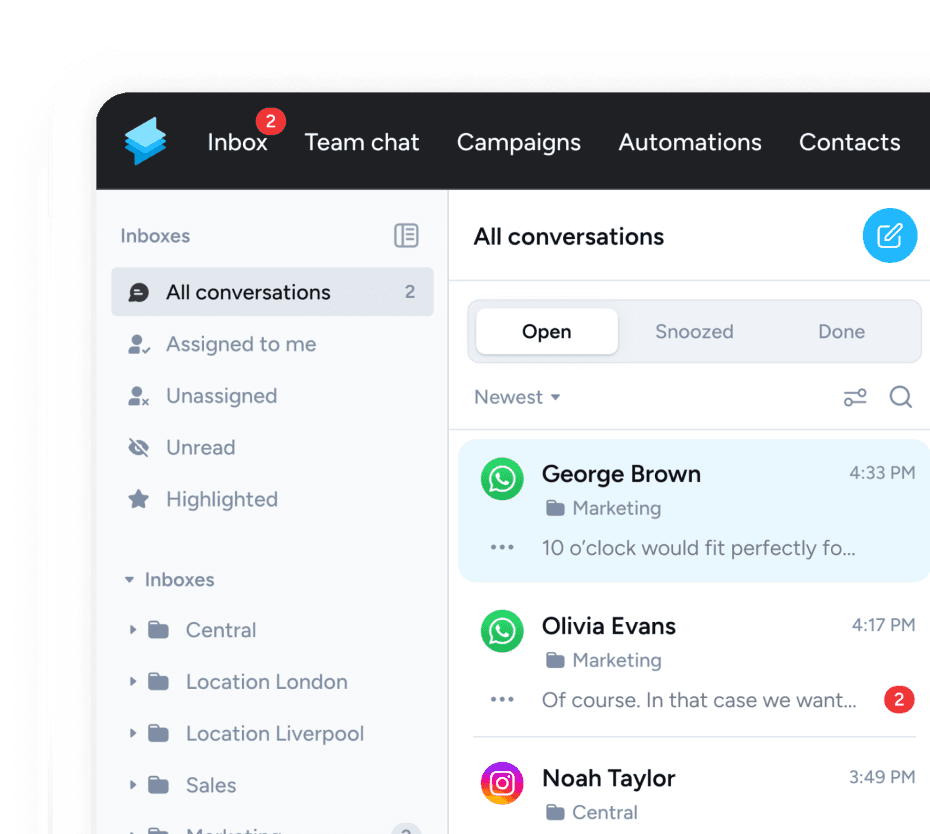
If you have any further questions about our product or features, please feel free to contact us via WhatsApp.
We are looking forward to hearing from you!