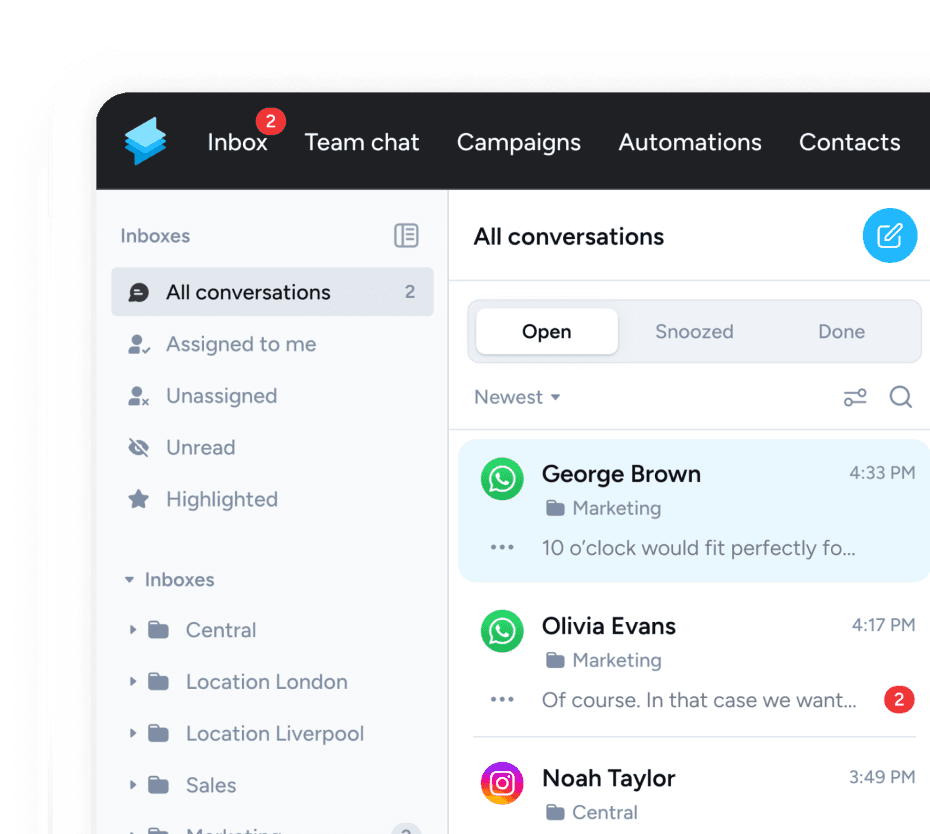WhatsApp Flows is a relatively new feature that was introduced to WhatsApp Business in September 2023. WhatsApp Flows allow business to build automated work flows, including messages or interactive elements to improve their user experience.
In this article you’ll learn:
- What WhatsApp Flows are.
- How to build a WhatsApp Flow.
- Examples of possible WhatsApp Flows.
What are WhatsApp Flows, and how do they work?
WhatsApp Flows is a feature within WhatsApp Business that allows businesses to create and manage automated messages and interactions with customers.
With WhatsApp Flows, businesses can create data-compliant, tailored messages and actions to respond to specific events or customer requests. These automated processes can help increase the efficiency of customer communications, improve customer satisfaction and streamline workflows.
For WhatsApp Business users, the new feature opens up entirely new ways to communicate with their own target audience.
WhatsApp Flows is also designed to facilitate the processing of transactions, such as
- Configuration of products
- Booking appointments or services
- Qualification of leads
- Automated WhatsApp marketing sequences
With flows, WhatsApp has reached another milestone in improving the customer experience by extending the capabilities of Messenger. A significant part of the customer journey can now be mapped via chat, in the spirit of conversational commerce.
How to build a flow in WhatsApp
WhatsApp flows are a feature exclusive to the WhatsApp Business platform and are not available on the WhatsApp Business app. This means that businesses will need access to either the WhatsApp Cloud API or the on-premises API. WhatsApp flows extend the capabilities of the Business API by adding a new user interface that is no longer limited to the existing messaging interface.
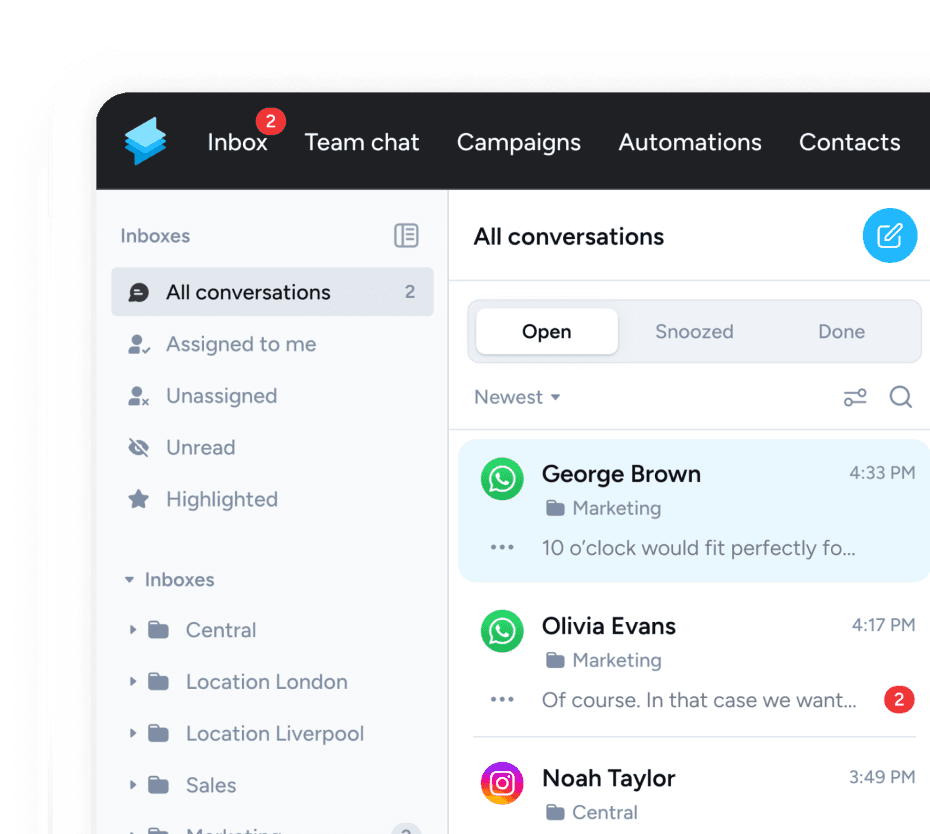
What you need to create a flow
- A WhatsApp Business Account
- Access to the WhatsApp API
- A Meta Developer Account
- A Meta Business App
How to gest started with WhatsApp Flows
If you haven’t already, you will first need to set up the WhatsApp API. Once you have the API set up, you can the Flows Builder UI in your WhatsApp Manager, or use the Flows API to create and test a WhatsApp flow.
How to get started with the API
- Create your Meta developer account
- Create your Meta Business App
- Add WhatsApp to your business app
- Add a valid WhatsApp number so you can send test messages
- send a test message
- Clone Our Sample App and Configure Webhooks
Examples of possible WhatsApp Flows
Automated welcome messages: WhatsApp flows could support the customer journey from the very first contact. For example, automated welcome messages could be stored and sent. This message could include a friendly greeting, opening hours and basic information about your business.
In addition, companies could use the initial welcome message to directly request important information about the customer that may be needed in the next step to further process the request.
Order confirmations and shipping notifications: After a customer places an order, Flows can send an automated message to confirm the order and update the shipping status.
Customers receive timely updates on the status of their orders.
Appointments and reminders: WhatsApp Flows can also digitise some steps in the customer journey for service industries or medical practices. Appointments or reminders of upcoming appointments can be automated.
Before the appointment, an automated message is simply sent to the person with the relevant information. This speeds up processes and helps reduce no-shows.
Customer service enquiries: Another possible scenario is to automate answers to frequently asked questions. Based on stored keywords, an appropriate automated response is sent to the customer.
For example, a message with instructions on how to resolve the issue, or further questions to give the customer service agent the necessary context to deal with the request.