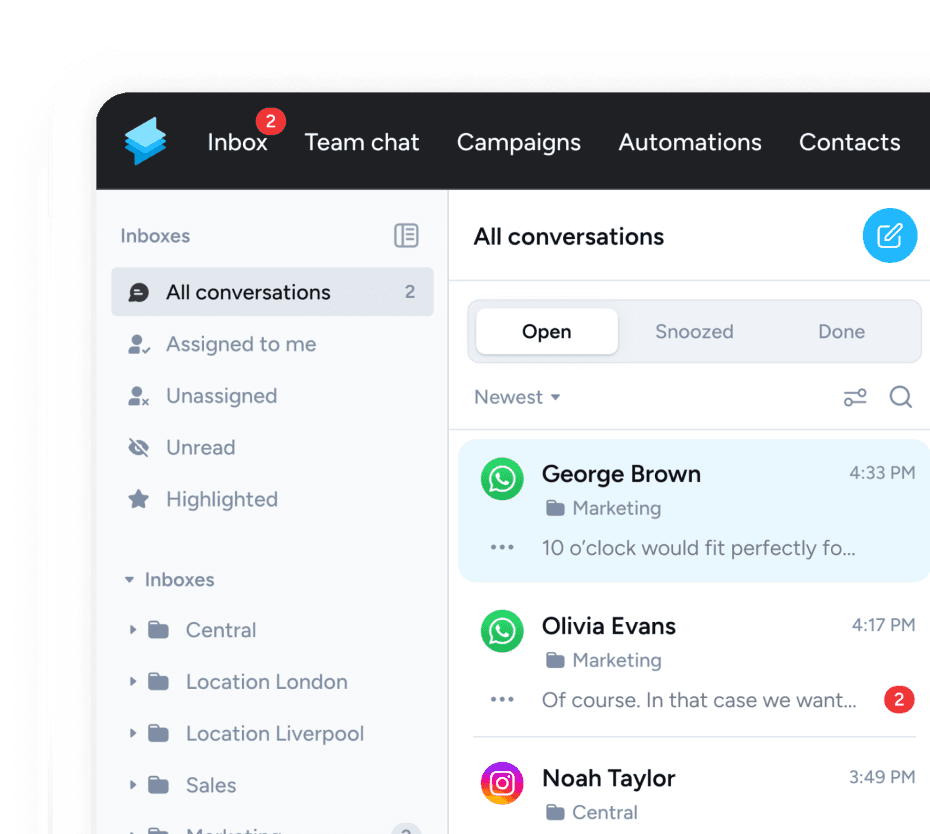WhatsApp Business has become an important communication channel for businesses in recent months and years. The messenger brings companies and customers closer together along the entire customer journey.
In addition to classic customer service, WhatsApp is also taking on an increasingly important role as a marketing tool. However, at the heart of all this are not only conversations and chats, but first and foremost sensitive contact data of your customers.
In this article you will learn:
- What possibilities the WhatsApp Business App offers
- Whether the management of contact data is GDPR-compliant
- How to use WhatsApp Business contacts securely via the API
- Which functions does the Superchat contact centre offer.
Manage contacts with the WhatsApp Business App
The WhatsApp Business App is free and can be downloaded directly onto your own smartphone or company mobile phone. Via chat, companies can communicate with customers, give advice and answer questions. The tool is tailored to the needs of small businesses and offers various functions such as quick replies and labels.
How WhatsApp Business handles your contacts
Both the normal WhatsApp version and the WhatsApp Business app access all contacts from the smartphone's address book. As soon as the messenger is installed, you give WhatsApp permission to access the contact data.
You can deny access to the phone book afterwards. In the settings of the smartphone, WhatsApp can be prohibited from using the contact data. However, this affects the function of the WhatsApp Business app. If you prohibit the messenger from accessing the phone's contact data, only numbers will be displayed in the app and no more names.
Another option would be to use a separate business phone on which only business contacts are stored. This way, at least private contacts can be separated from business contacts.
For companies with larger teams, this is often not the optimal solution. After all, WhatsApp Business can only be used on a maximum of 5 devices at the same time and only one number can be used per WhatsApp Business account.
If new contacts are added, this is also done via the normal address book of the smartphone. These are then synchronised with the WhatsApp Business app and are available there.
What about the GDPR?
With regard to the General Data Protection Regulation, the WhatsApp Business app's handling of customer data must be viewed critically.
WhatsApp Business accesses your phone book
As soon as WhatsApp accesses the phone book, the commercial use of the messenger looks critical. Although no message content is read out, sensitive personal data is.
In addition, WhatsApp Business can still access metadata such as the IP address and usage behaviour. This is a problem for companies that want to use the messenger in a GDPR-compliant manner.
WhatsApp Business groups problematic from a GDPR perspective
The group function on WhatsApp Business should also be treated with caution. This is because members can use it to access the contact data of other people, which obviously violates the guidelines of the General Data Protection Regulation when used commercially.
To protect the numbers of other customers, many companies use WhatsApp Broadcast. However, the broadcast is limited to 256 contacts. In addition, customers must have the company's number saved in order to receive the broadcast at all. If this is not the case, the message does not come through.
Even if WhatsApp Business is used via a company phone and the use of groups is waived, this solution remains problematic. Due to the data transfer to the parent company Facebook in the USA, the use of WhatsApp for companies is not guaranteed under data protection law.
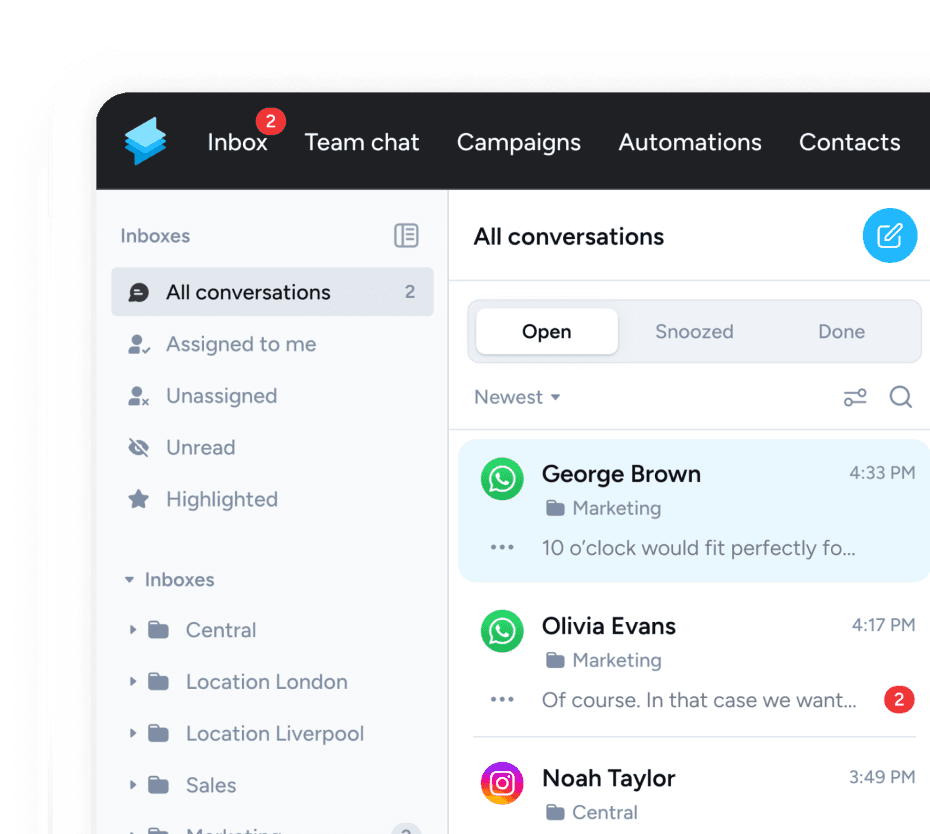
Separate WhatsApp Business Contacts with the API
The WhatsApp API, together with a solution provider, offers the only option to use the messenger in a GDPR-compliant way. Although the API cannot simply be downloaded from the App Store, the effort for implementation is still worthwhile.
The WhatsApp API does not access your Address Book
The WhatsApp API does not access the address book of the smartphone. Thus, personal data that is on the phone especially private contact data remains safe and secure. On the one hand, this enables a GDPR-compliant use of WhatsApp Business.
On the other hand, private and business contacts are separated from each other. A company phone is therefore no longer necessary and the private smartphone can also be used for work. Importing contacts makes it easy to get started or switch to the WhatsApp API and Superchat.
The most important Information in one Place
Through the WhatsApp Business App, customer contacts can be saved normally, with the basic information. The Superchat messaging suite offers more ways to store information about customers.
In addition to the name, phone number and an email, the contact can be supplemented with the address, files and notes. If, for example, there were problems in the past or special requests, this is quickly visible to the staff in the notes. In addition, there is a filter option to facilitate the search for specific customers.
Message contacts proactively
The WhatsApp Business API offers much more than classic customer service. With the WhatsApp API, businesses don't have to wait for customers to make the first move. Contacts can also be contacted proactively.
In addition to using the official interface, the prerequisites for this are an opt-in on the part of the customer and sending via a WhatsApp template. This enables the sending of important information, updates on orders, or personalised offers and newsletters.
More about the API 👉 WhatsApp API - advantages, functions & news
Customer Data is Password-Protected
Customer contact data and information are password-protected via Superchat, regardless of whether the platform is accessed via the desktop or the mobile app.
High security standards are maintained, as the password must meet certain criteria such as minimum length and a combination of letters and numbers. In addition, Superchat's headquarters and servers are located in Germany, which provides additional data security.
Manage your WhatsApp Business Contacts with Superchat
Superchat's messaging suite combines the most important communication channels on one platform. With Superchat, all WhatsApp business and customer contacts are securely stored and managed in one place:
- Extensive customer information in one place
- Filter functions in the address book
- Additional information in the form of notes
- Easy import and export of contacts
- Separation of private and business contacts
- Company phones are no longer needed
Would you like to learn more about the Superchat messaging platform? Do you need more information about WhatsApp Business? Simply contact us via WhatsApp or speak to one of our messaging experts.