The classic contact form is not popular with many people. Website visitors find it too cumbersome - especially for mobile use.
WhatsApp offers you an alternative. The messenger is by far the most popular communication channel in Europe and integrating it into your own website is comparatively simple.
We show you 5 ways to integrate WhatsApp on your website in 5 minutes.
Use the following quick links to jump directly to the desired paragraph:
Why should you embed WhatsApp on your Website?
Prospective customers are increasingly visiting websites via mobile devices. Contact forms can be a poor user experience unless they are optimized for mobile devices.
With WhatsApp, you offer your website visitors a familiar channel through which they can contact your company quickly and easily.
Ideally, you'll reach more prospects in relevant buying decision stages, who will in turn convert to more customers.
Option 1: Link
WhatsApp offers so-called Wa.me links that you can integrate at various, digital contact points.
You can find generators on the web that will help you build such links easily.
For example, you can use the Superchat generator to create your personal WhatsApp links for free:
- Go to the URL https://www.superchat.com/tools/whatsapp-qr-code-link-erstellen
- Enter your WhatsApp business number.
- Add a message template.
- Create your personal link.
- Copy your Wa.ma link and add it to your website.
- Email footer or email signature.
- Blog articles and other content hubs.
- Product pages.
- Review portals like Trustpilot or Capterra.
- Social media platforms like LinkedIn, Facebook or Instagram.
- wa.me/whatsappnumber/?text=I%want%to%learn%more%about%the%product!
- wa.me/whatsappnumber/?text=When%is%ProductXYZ%back%in%stock?
- wa.me/whatsappnumber/?text=I%want%to%book%a%product%demo!
It is a good idea to create specific templates for certain websites to personalize the approach.
Option 2: QR Code
QR Codes have the advantage that you can use them at non-digital touchpoints.
For example, place them on physical promotional materials directly in your store or use QR codes as inserts for shipped online orders.
QR codes are also suitable for recruiting. Position them prominently on job postings. This way, applicants can reach you via WhatsApp if they have any questions.
Use the free generator from Superchat to create QR codes with personalized message templates.
Option 3: Webchat
A webchat is a mini application that can be embedded as a component on your website.
Webchat's integrate different communication channels. For example, besides WhatsApp, you can also offer Facebook, Instagram or the eMail as contact options for your website visitors. Both on the desktop, as well as mobile.
You can get access to webchat through messaging solution providers.
Providers such as Superchat provide you with various personalization options for webchat. For example, you can customize the webchat to your brand or bundle offered channels for different use cases (general inquiries, questions about products, recruiting, etc.).
Webchats also help with reducing shopping cart abandonments.
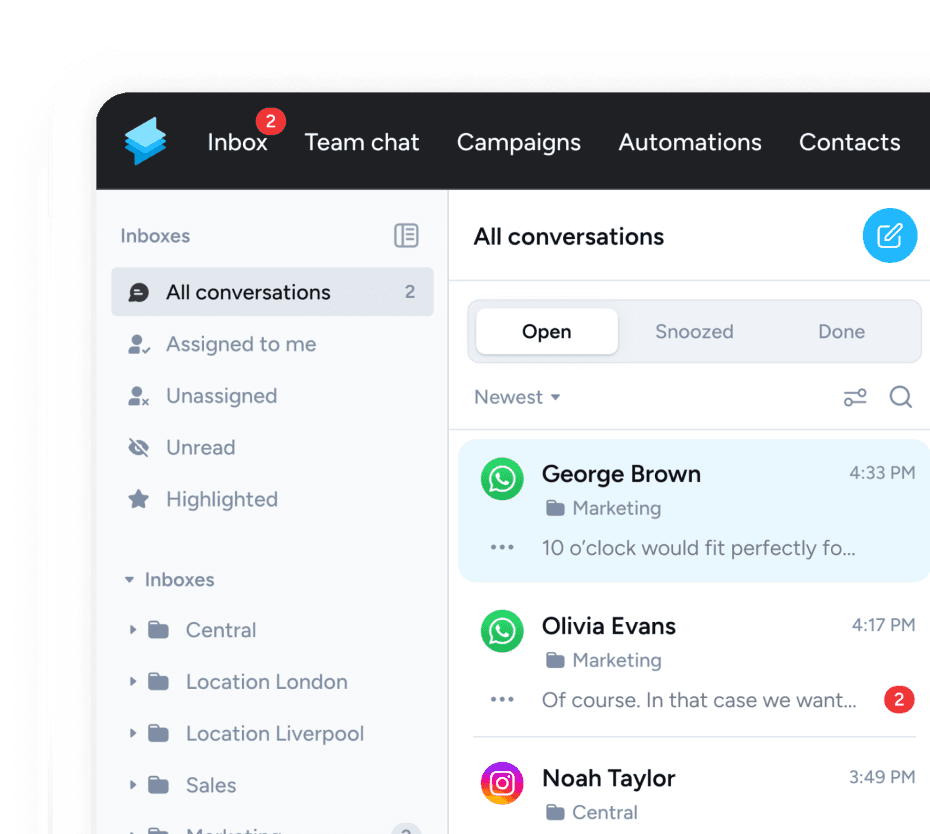
Option 4: Button
Popular website construction kits such as Wordpress or WIX offer plug-ins for your users to directly integrate WhatsApp buttons via the respective interfaces.
However, please note that customization options are usually limited here. Webchats offer you more options and flexibility in this aspect.
You should also keep GDPR in mind when using WhatsApp for business purposes.
Currently, only the WhatsApp Business API offers you a privacy-compliant use of the messenger for your company.
Option 5: Link Hub
👉🏻 A link hub is a specific landing page with its own URL, on which you can in turn place various other links to redirect to websites or contact opportunities.
Superchat allows you to combine various communication channels into one Link Hub for free.
For example, you can embed Link Hub's on your website or social media channels like Instagram.
Thereby, Link Hub's are also available via QR code and suitable for non-digital contact points.
👉🏻 You will receive both the corresponding link and a QR code for printing via eMail from Superchat after completing the creation of your personal Link Hub.
Use Superchat with Webchat and other Functions
In addition to an extensive webchat, Superchat offers further functions for corporate communication:
- Universal Inbox
- WhatsApp Business
- WhatsApp Newsletter
- Evaluation Management
- Team Chat
- Mobile App
- Zapier Integration with CRM, Marketing Automation and eCommerce Systems
If you have any further questions about our product or features, feel free to write us straightforwardly via WhatsApp.
We are looking forward to hearing from you!