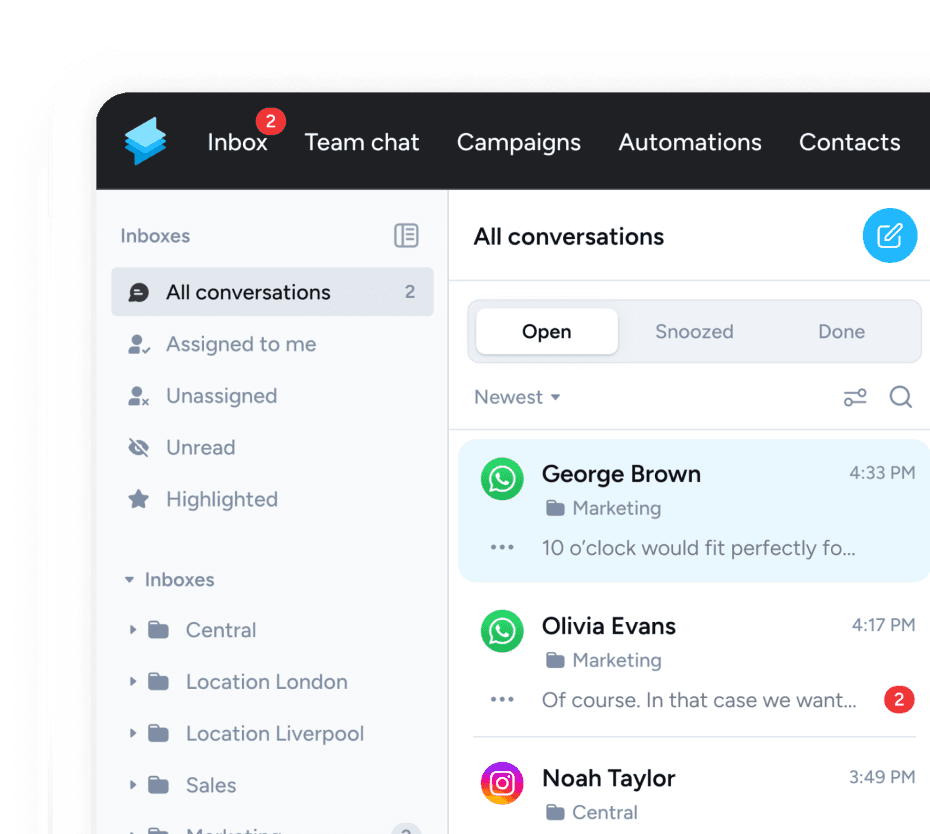With 2.5 billion users, WhatsApp is the most popular messaging app in the world. It is used more than social networks like Facebook, Instagram or TikTok. This is particularly exciting for sales because messengers like WhatsApp focus on personal contact rather than mass communication, making them an ideal channel for CRM.
Messengers have long been used in marketing and support, as live chat software for websites has been around for years. However, these are primarily aimed at contacts who already know the company. WhatsApp, in particular, is not new to sales, but has only become widely used in recent years.
This is partly because WhatsApp Business and the WhatsApp API weren't launched until 2018. Before that, businesses had no practical way to use WhatsApp efficiently for business. In many countries, the apps were and still are not compliant with data regulations.
Thanks to the WhatsApp API, the messenger can now be used in as many different ways as email, but with 90% open rates, it achieves the acceptance of classic SMS and offers users more opportunities for direct interaction. In addition, text messages are typically responded to within a few minutes (~90 seconds). This has many advantages, especially in sales, as information can be exchanged much more quickly. In addition, important messages such as appointments and reminders or documents are almost always read, which can significantly reduce no-show rates.
Advantages: How sales teams can benefit from WhatsApp & Co.
- Reach: Almost everyone uses WhatsApp
- Open rate: messages don't go unnoticed
- Reply rate: messages are almost always replied to
- Response time: messages are replied to quickly
- Automation
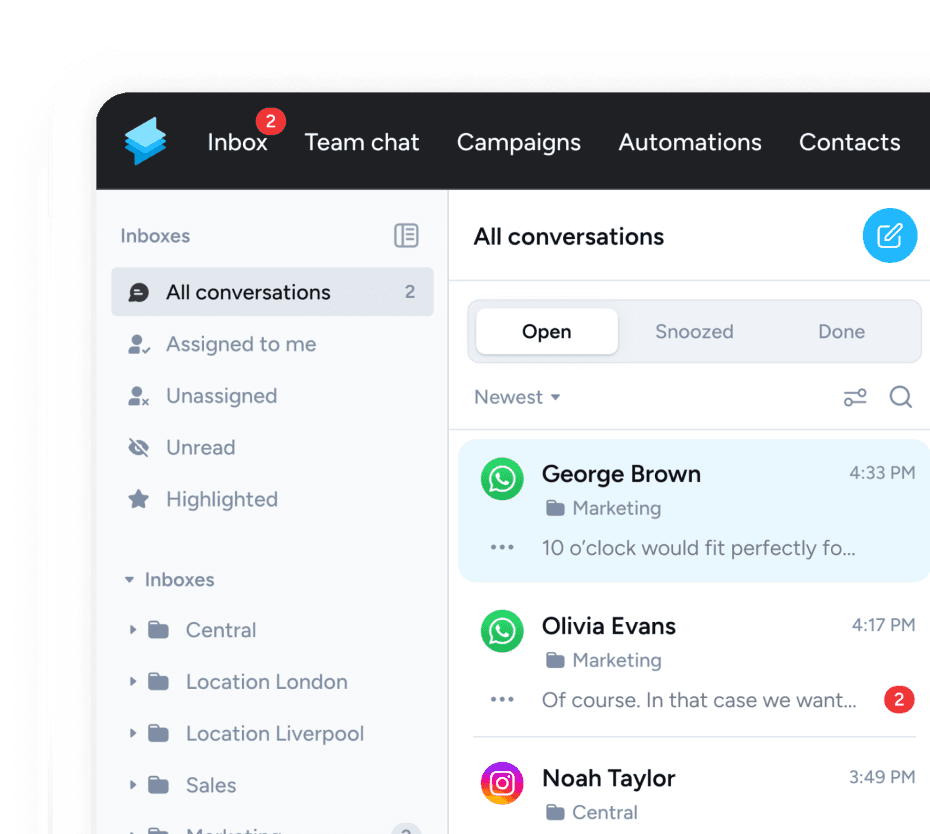
How to use WhatsApp Business and stay data-complient
The safest way to stay compliant with WhatsApp Business is to use the WhatsApp API. This way, the responsibility for privacy lies with the messaging solution provider that has integrated the API. This means that businesses must obtain permission to contact people via WhatsApp.
However, as with any tool, it's the responsibility of the business to use the tool in a privacy compliant manner. This includes, for example, obtaining opt-in or consent to be contacted via WhatsApp.
The table below shows when a company needs to collect an opt-in (✅) to chat with customers:
| MEDIUM | CUSTOMERS STARTS CONVERSATION | BUSINESS STARTS CONVERSATION |
|---|---|---|
| WhatsApp Newsletter | ✅ | ✅ |
| WhatsApp Chat | ❌ | ✅ |
For WhatsApp newsletters, it is best to opt-in directly on WhatsApp using a keyword, i.e. a specific message that companies specify for the opt-in.
Opt-ins are important for WhatsApp in two ways. Firstly, because it is necessary for the data-compliant use of WhatsApp as a marketing channel in many countries. Second, because interactions in messages via the API for Meta play an important role in assessing account quality.
Account quality determines, among other things, how many conversations a business can initiate on WhatsApp per day. Businesses that actively use their WhatsApp Business account and send highly read messages can initiate an unlimited number of conversations.
Business accounts whose messages are of low quality or are regularly marked as spam will have a lower reach and may even be blocked.
For many sales organisations, the default conversation limits are perfectly adequate. However, companies using their [WhatsApp Business Account] (https://www.superchat.com/blog/what-is-a-whatsapp-business-account) as a marketing and support channel can quickly reach their limits if the 'account quality' is low.
WhatsApp Business is therefore not suitable for cold calling, but it is an excellent communication channel once contact has been established, or for receiving enquiries from (potential) customers.
Superchat is designed to help businesses use WhatsApp, even under strict data protection regulations such as GDPR. This means
- Servers are located in Germany.
- Specific AV contracts.
- No unauthorised access to contacts by the messaging apps.
- Standard end-to-end encryption of all data, conversations and backups.
Selling via Messenger - use cases from lead to deal
Sales teams were among the first to use WhatsApp in a business context. Many of the benefits of text messaging are particularly evident when coordinating with leads and customers. For example, when information is needed quickly for a contract, or when an on-site appointment, such as a viewing, needs to be coordinated.
There are almost no limits to its use. When used effectively, WhatsApp can be fully integrated into sales processes and with other systems. Any task that can be done by email can usually be done by Messenger, just faster and more efficiently. Of course, this assumes that customers want to be contacted via WhatsApp & Co.
**Common use cases for WhatsApp in sales
- Automated lead qualification
- Integration with CRM systems
- (Hyper) personalisation
- Scheduling in the messenger
- Closing/signing contracts via WhatsApp
As with most advanced WhatsApp applications, features like automation or integration with other tools are only possible with the WhatsApp Business API.
Automatic (lead) qualification
WhatsApp offers the ability to automatically qualify incoming inquiries and contacts. Workflows and even chatbots can be used to automatically request relevant information.
Messengers can replace traditional lead forms or be used to automatically track new leads and better place them in the pipeline through further qualification questions.
WhatsApp & Co. as an alternative to forms or landing pages works particularly well in combination with [Click to Chat Ads] (https://www.superchat.com/blog/click-to-messenger-ads). Click to chat (or click to messenger) ads are ads that lead directly to a conversation in a messaging app such as WhatsApp.
Messengers have the advantage that they are already optimised for all devices. It also allows business owners and teams to build effective funnels even if they don't have access to the website or the flexibility to customise it.
If you already have an effective lead funnel in place, you can use WhatsApp as an additional channel to qualify leads. Because text messages are almost always read and replied to quickly, messengers are great for sending confirmations and reminders or collecting additional data.
This process can also be fully automated by integrating new leads from lead ads or forms directly into WhatsApp or another messenger.
With Superchat and Zapier or Make, WhatsApp can integrate with all major ad platforms and form builders, as well as 6,000 other tools. Check out our integration guide for tutorials and tips on the most popular tools.
Businesses should always ask for consent to be contacted via WhatsApp. Not only will this keep them on the safe side in terms of data compliance, but it will also minimise the risk of messages being reported as spam.
Integrate WhatsApp With Your CRM-Tool
Most sales teams today cannot do without a CRM tool. Especially in larger companies, CRM systems are essential for customer communication and efficient sales processes. Used correctly, CRM is the central interface for all customer contacts and information, making it indispensable for sales, marketing and support teams.
Businesses that want to use WhatsApp effectively should integrate the messenger with their CRM system. This allows contacts to be automatically synchronised and messages to be controlled from the CRM. Businesses can automatically send messages to customers and leads based on events in the CRM, and personalise messages based entirely on information in the CRM.
However, this requires the use of the WhatsApp Business Platform, i.e. the API. This can be done either through your own integration or through a messaging platform such as Superchat, which already has all the necessary integrations.
WhatsApp can easily be connected to any CRM tool that either has its own native integration, has an open API that can be connected to WhatsApp, or has an interface to tools like Zapier or Make.
Scheduling Appointments via WhatsApp
In private life, most people now use WhatsApp to find and coordinate appointments. The messenger's high open rate and fast interaction make it ideal for quickly exchanging information, such as free appointments.
Scheduling appointments over WhatsApp is also a popular use case for businesses. Appointment planners such as [Calendly] (https://www.superchat.com/integrationen/calendly) or [meetergo] (https://www.superchat.com/integrationen/meetergo) are among the most important tools in sales and customer service today and are therefore among the most common WhatsApp integrations.
Especially in combination with WhatsApp's automation, this can lead to a significant increase in sales efficiency and a better customer experience. For example, businesses can place QR codes with a pre-written message on their website or in promotional materials that customers can send directly.
An automated response can be created in response to the message. This could include a link to a calendar app or more information on how to book an appointment. Existing customers can then simply send the message.
Using Zapier or Make, businesses can then use WhatsApp directly to confirm the appointment and send reminders. This not only saves a lot of time by automating the coordination of appointments, but also significantly reduces no-show rates.
Use WhatsApp to sign contracts and close deals
Digital signatures and contract signing have become increasingly important in recent years. In contrast to diaries like Calendly, integrations between tools like DocuSign and WhatsApp are much rarer.
This is partly because digital signatures are not yet legally recognised in all cases, so the tools are less common, at least in Germany.
Integrating e-signature software into WhatsApp has many advantages. Similar to appointment booking, businesses can benefit from the fact that users almost always read messages on WhatsApp and respond quickly when it comes to digital contracts.
This means that contracts are usually signed more quickly. The touchscreen on mobile phones also makes e-signing much more intuitive for most users than signing with a mouse, touchpad or image file.
Unlike diaries, e-signature links cannot be pre-stored in message templates because the link has to be generated for each contract. Therefore, e-signature tools need to be integrated via an API or a tool such as Zapier or Make.
This may be a bit more work initially, but the benefit is that other tools and processes can be automated at the same time. For example, deals can be documented directly in the CRM to automate the pipeline and reporting. This allows sales organisations to fully automate much of their documentation and improve their overall data quality.
Conclusion - close more deal thanks to WhatsApp
Messengers like WhatsApp offer many benefits to businesses and sales teams. Employees have an additional channel to communicate with customers and leads that users are much more likely to use than email. This means that sales processes tend to be shorter and less likely to be abandoned.
By automating processes such as appointment booking and integrating with other tools such as CRM systems or e-signature providers, WhatsApp can automate entire sales processes and optimise your own sales pipeline.
Used correctly, WhatsApp in sales means less manual work, more time with customers and, most importantly, more sales.