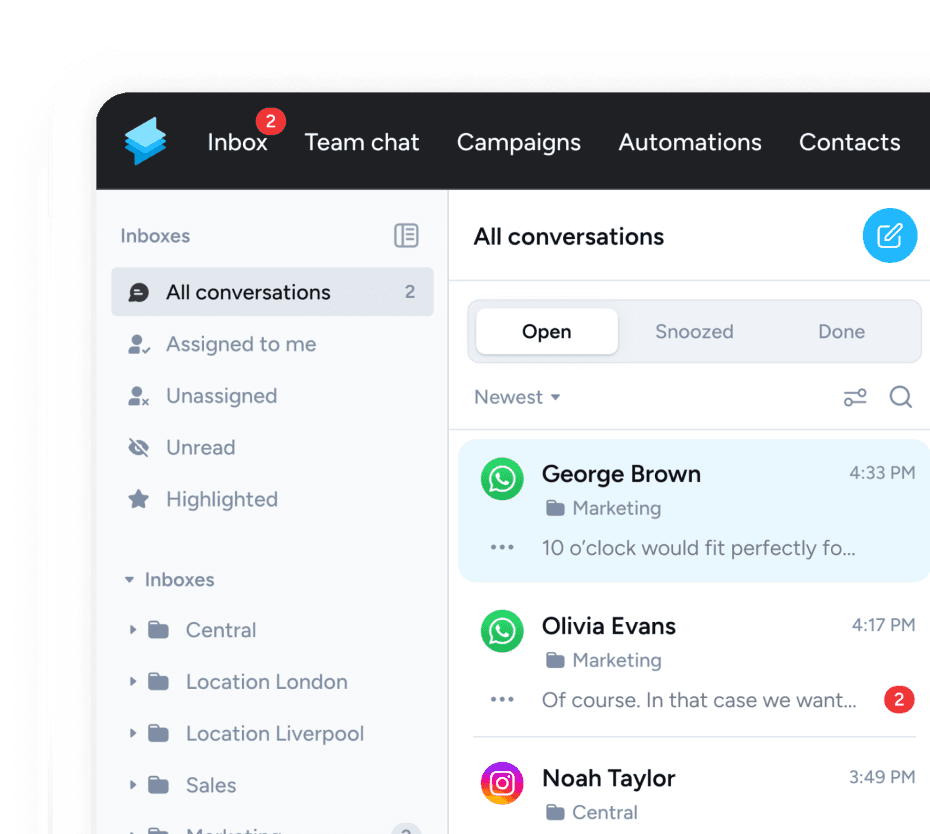With our Zoho CRM integration, seamlessly automate and manage your customer processes. Whether you're updating contacts in Zoho CRM or automatically triggering messages in Superchat, all essential information stays up-to-date. You can, for example, capture leads, update modules, or automatically synchronize new contacts to make recurring tasks more efficient. This helps your team optimize customer interactions and focus on the essential tasks.
Why WhatsApp, Instagram & Co. are essential
With over two billion active users, WhatsApp is the most popular messenger worldwide, followed by Facebook Messenger. Facebook and Instagram are also among the most widely used social media platforms, with Instagram in particular playing a significant role in direct communication through DMs. For many companies, these channels are becoming increasingly important for maintaining simple and direct contact with their customers – often even replacing email.
The best part? Text messages are almost always read! WhatsApp messages boast an impressive open rate of around 98% and are usually read within an hour. Messengers are more personal than traditional marketing channels and enable a much faster exchange of information. This allows you not only to expand your reach but also to build a closer, more trusting relationship with your customers.